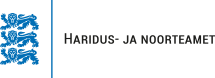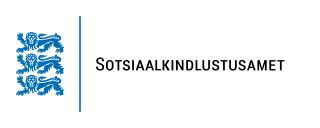Smart Internet use: Recommendations for parents on ensuring their child’s safe Internet use during e-learning at home
14.04.2020
During the current state of emergency, schools, hobby clubs and playgrounds are closed, and children are using e-learning to study from home. As a result, children use the Internet and smart devices more than before. The devices are used for studying, communicating with teachers, classmates and friends, playing games, listening to music, looking for information, sharing images and videos, etc. It’s important to make sure that the child does all of this wisely and safely, but also doesn’t spend the whole day in front of the screen. You’ll find some recommendations for parents below on how to support your child’s e-learning during the current situation.
Explain to your child why it’s important to stay home right now
Considering your child’s age, appropriately tell them about coronavirus in order to create a trusting relationship. Make sure that your child is not afraid to ask you about things they don’t understand or that make them anxious, e.g. the news or people’s behaviour on social media. Discuss whether it’s appropriate to make fun of people who hoard toilet paper or flash their phone lights on windows.
Create a daily schedule with your child and follow it
In order to complete all the necessary tasks, create a schedule with your child. There are apps that help you do this. For example, Toggl Plan can be used to track the time spent on online activities. It’s important to make sure that your child doesn’t spend the whole day in front of the screen. The eyes need to rest and the body has to move. Try to spend some time outside in the fresh air with your family, go for a walk in the woods for example, while keeping a sufficient distance from other people.
Clean your screens, keyboard and mouse
It’s important to regularly clean all of your devices to maintain proper hygiene, especially those used by more than one person. Many bacteria may live on the screen of your smartphone. A microfibre cloth is suitable for cleaning screens, see more information here. Tips for cleaning keyboards can be found here.
Use your home’s fixed Internet connection for e-learning
A fixed Internet connection (Wi-Fi, cable) should be used with every device used for e-learning. The monthly volume of mobile data can quickly run out when watching videos. If necessary, contact your Internet provider to discuss the speed of your home Internet.
Use strong passwords to protect your data
To protect your data in various online environments, use strong passwords that are not easy to guess but are easy for you to remember. Passwords should be quite long and contain both lower case and capital letters and symbols. If you use a shared computer, family members should create separate user accounts. If you use a number of websites, we recommend using a password manager.
Talk to your child about how to use the webcam during a conference call
Discuss with your child the appropriate way to position the camera, taking into consideration what other participants will be able to see. The focus of the camera should be on the child, as the home surroundings are irrelevant. It’s a good idea to use earphones so that other participants won’t hear the sounds in your home.
Agree on rules for taking and sharing pictures
Discuss with your child what kind of pictures are and aren’t appropriate to take and share with others. When taking a picture of someone else, it’s important to ask for permission beforehand. Ask consent for both taking a picture and sharing it with others. It’s also important to consider other objects in the picture, as it’s unnecessary for others to see your home and belongings. Also, don’t forget that every image contains geographical information, i.e. information on where the photo was taken.
Explain to your child the risks of communicating with a stranger
E-learning inevitably increases time spent in front of the computer and other smart devices. Therefore, it’s important to ensure that the activities on the Internet do not involve unnecessary risks. If your child starts playing an interesting new game, they might also find new friends they don’t actually know. This may lead to interactions with someone unpleasant who might manipulate your child and send them inappropriate images or threatening messages.
Tell your child that not all information on the Internet is true
A great deal of news reaches us daily through online media outlets, blog posts and social media platforms. Unfortunately, whether intentionally or not, misinformation is also spread. When consuming content on the Internet, critical thinking is very important – assess the credibility of the source, find information from various sources, etc. Click here to read more about how to assess the credibility of news on the Internet.
Encourage your child to talk about things on the internet that they don’t understand or, on the other hand, that they want to participate in. A positive reaction to what your child has discovered and shared with you deepens their trust and helps them share their feelings with you.
Notice changes in your child’s behaviour
If your child is more agitated or withdrawn than usual after using the computer or smart device, it’s possible that they have been the victim of cyberbullying. Your child may not be emotionally ready to talk about what happened. You should encourage them and let them know that you are always there for them.
Always try to understand before you judge
Your child must feel that no matter what happens they can always talk to their family and friends about it. If you don’t have all the answers, try to find them. You’ll find useful information on Internet use and smart devices at www.targaltinternetis.ee. This project is carried out by the Estonian Union for Child Welfare, Tallinn University of Technology, the Information Technology Foundation for Education and the Estonian National Social Insurance Board.
You can also get help and advice by calling the free hotline 116111 or online at www.lasteabi.ee. You can always turn to web constables at www.politsei.ee/et/veebikonstaablid.
An easy exercise for tired eyes:
- Ask your child to close their eyes (standing rather than sitting)
- Now ask them to imagine that their nose is as long as a pencil.
- Ready to write – eyes closed, your child can now write their name in the air with their nose.
- It’s a fun exercise for your child! Did you manage to do it?
- Do the exercise with your child, it’s good for everyone.